
ZoogVPN is a reliable and stable solution for both HBO Go and HBO Max services. Our VPN has blazing-fast VPN servers optimized for streaming of HBO Go and HBO Max shows. HBO Max isn't available in most countries where people want to get it. For now, HBO Max is available mostly in the United States and certain U.S. territories (American Samoa, Guam, the Northern Mariana Islands, Puerto Rico, and the U.S. Virgin Islands). Also, it's working in some ountries in Latin America, Europe, and the Caribbean. However, a lot of english-speaking people around the world want to enjoy HBO originals and other TV shows, so this is where VPN for HBO Max comes in handy.
Our robust servers across the globe will ensure fast speed and reliable connection 24/7. Speed and reliability are the most important components of a good ol' movie marathon, that's why we ensure both come as standard in all of our paid plans. ZoogVPN makes it for an excellent HBO Max experience.


HBO Max is a relatively new streaming service yet amassing millions of subscribers all over the world thanks to a myriad of original series and blockbuster movies available on the platform. You can expect tons of fresh releases and timeless classics from Warner Bros catalog, its parent company.
Even though the service itself is amazing and packed with years' worth of non-stop entertainment, there is one serious issue – HBO Max is currently only available in the US, Latin America and certain European countries. Not to worry, ZoogVPN can help you enjoy your favorite shows no matter where you are.
The only way to bypass the geoblocking is to use a VPN service. You'll need to have an active HBO Max or HBO Now subscription and a preferred VPN plan for your needs. Connect to one of many American servers available in our app, log in to your HBO Max account and voilà!
You don't need a third-party app on Windows or Mac in order to access HBO Max, a regular browser like Chrome or Firefox will suffice. In order to watch your favorite show on Android or iOS, you'll need an app downloaded from the respective app store. If greeted with a "not available in your region" message, try downloading the app with VPN turned on or download the APK file from a marketplace like APKPure.
You can stream movies and shows on your PC or Mac on the HBO Max website. An app for your mobile device can be downloaded in App Store or Play Market. Make sure the connection to the American server is established on your VPN app prior to downloading the HBO Max app. Android users can download the APK installer, while iPhone enthusiasts can try changing their App Store location.
Even though it took some time, the HBO Max app is finally available on all major platforms, including Fire TV. You can download it by pressing Find > Search and selecting HBO Max in the Apps & Games subcategory.

Get a Premium ZoogVPN account and download the app for your device. After that, connect to one of the US servers that work with HBO. The following servers are optimized to work with HBO: US – San Francisco, USC – Dallas 1, USC – Chicago, USE – New York 1, or USE – New York 3.

Make sure VPN is enabled. Then, visit the HBO Max website and create an account with HBO Max if you don’t have one. Choose the subscription plan, and proceed with the payment. HBO supports only US credit cards, and if you don’t have it you can bypass this restriction with an HBO gift card or other US payment method available.

After you got the subscription for ZoogVPN and HBO you can enjoy exclusive TV shows, prestige dramas, animated comedies, and stream every must-see moment.
Watch all shows on HBO Max outside the US and enjoy!

5 VPN locations
1 Device
10GB bandwidth
Limited P2P
Zero logs
128-bit encryption
Limited Features
Limited content access
Billed $0 monthly
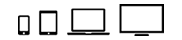
Over 1000s IPs & 50 locations
Unlimited device
P2P included
Zero logs
256-bit encryption
Full features
Full content access
20 Netflix regions, Hulu, Disney+, iPlayer
Billed $59.99 for 27 months
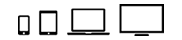
Over 1000s IPs & 50 locations
Unlimited device
P2P included
Zero logs
256-bit encryption
Full features
Full content access
20 Netflix regions, Hulu, Disney+, iPlayer
Billed $39.99 for 12 months
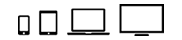
Over 1000s IPs & 50 locations
Unlimited device
P2P included
Zero logs
256-bit encryption
Full features
Full content access
20 Netflix regions, Hulu, Disney+, iPlayer
Billed $9.99 for 1 month
Of course! Our American servers are specifically set up to get all the benefits from TV and music streaming services that are currently unavailable in many countries. We constantly work on improving our user experience and try to extend the list of available streaming platforms.
Absolutely! Simply choose one of the American servers in our app and enjoy the countless premiers on HBO Max. With ZoogVPN it doesn’t matter where you are located in the world, we’ll provide the camouflage.
HBO Max is now available on a variety of devices, including Windows, Mac, iOS, Android, PlayStation, XBOX, Amazon Fire TV, Apple TV, Google Chromecast, Android TV, Roku, Sony Smart TV, LG Smart TV, Samsung Smart TV.
You can stream HBO if you have a respective TV package. If you are already subscribed to an HBO service, you can also check the HBO website to find out whether there’s an HBO Max subscription for you for free.
Unfortunately, no. Neither HBO nor HBO Max services have free plans. However, Hulu provides a free trial for new users, which includes an HBO Max trial. You can also look for occasional deals that may include HBO Max as a part of some packages. Once again, theto majority of these deals will only apply for American customers.
That’s highly unlikely. ZoogVPN helps you avoid ISP throttling responsible for restricting your bandwidth and get the max speed for your content consumption. Unless you’re a pro-MLG gamer, you’ll be pleased with our fast US servers.
Error 905 is among the most common mistakes you may find while interacting with HBO Max, and the reason for this error is poor internet speed. To fix this issue, you’ll need to reboot your router. If it happens again while connected to ZoogVPN, try another server from the US. Error 321 and Error 100 may appear for several reasons, including using an outdated version of the app on iOS or Android, traffic on servers, poor internet connection, etc. If you encounter these errors while using VPN, try contacting our customer support.
It’s super easy. First, you’ll need to sign up for a Hulu account and choose your plan plus the HBO Max add-on or use your existing HBO Max profile. Then, to authenticate your HBO Max account, choose the provider and select Hulu as your provider. Download the Hulu app for your preferred device and enjoy your content!
There are a few common issues users encounter, among them are using an outdated version of the software, web browser cache issues, low connection speed, etc. There is also a possibility of service being offline, which you can check at DownDetector. If the problem you encounter seems to be related to VPN use, try contacting our customer support.
All three, at some point, were HBO streaming services. HBO Max is the only existing out of the three at the moment and by far the most successful. HBO Now was a streaming service offering on-demand content from the HBO library and was closed in 2020. HBO Go was a streaming service for users who had access to a US cable package. HBO Max is the newest streaming service, including HBO and Warner catalogs, thus giving users a wide variety of movies and TV shows from Sony, DC, New Line Cinema, Sky, Cartoon Network, Adult Swim, Warner Bros and many more.
130 Germanou, Patras 26224, Greece
+306982989576
Copyright © 2025 ZoogVPN.com
If it’s not right for you, we’ll refund you.
🔥 Streaming services and 1000+ unblocked sites
🔥 200+ servers across 35+ countries
🔥 Advanced security features
🔥 Protect 10 devices at a time
7 days money-back guarantee

If it’s not right for you, we’ll refund you.
🔥 Streaming services and 1000+ unblocked sites
🔥 200+ servers across 35+ countries
🔥 Advanced security features
🔥 Protect 10 devices at a time
7 days money-back guarantee