Here is how to set up a VPN (IKev2) on your Blackberry.
Before we start an active ZoogVPN subscription is required and your device must be connected to the Internet.
This setup guide shows how you can manually configure and connect to Zoog VPN servers from a Blackberry device using IKEv2.
Step 1 – Tap ‘Settings’
Tap on the ‘Settings’ icon.
Step 2 – Tap ‘Networks and Connections’
Scroll down the screen and open ‘Networks and Connections’.
Step 3 – Tap ‘VPN’
Tap on ‘VPN’.
Step 4 – Add ‘VPN Profile’
Tap on the ‘Add VPN Profile’ button to create a new VPN profile.
1. – For ‘Profile Name’ enter ‘ZoogVPN’.
2. – For ‘Server Address’, based on the region closest to you, enter one from the list below.
You can find the list of available servers here.
3. – For ‘Gateway Type’ enter ‘Generic IKEv2 VPN Server’
4. – For ‘Authentication Type’ enter ‘EAP-MSCHAPv2’
5. – For ‘Authentication ID Type’ enter ‘Email address’
6. – For ‘Authentication ID’ enter your ‘ZoogVPN account email address’
7. – For ‘MSCHAPv2 Password’ enter your ‘ZoogVPN account Password’
8. – For ‘Gateway Auth ID Type’ enter your ‘Fully Qualified Domain Name’
9. – For ‘Gateway Auth ID’ enter your same as for ‘Server Address’
10. – For ‘Gateway Auth type’ enter ‘PKI’
11. – For ‘Gateway Ca Certificate’ enter ‘All CA Certificates’
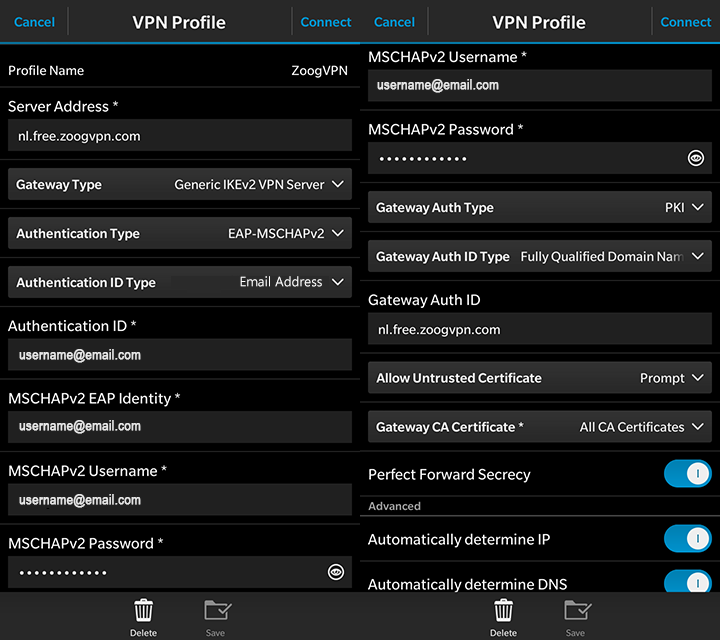
Leave the rest of the settings as they are.
Tap ‘Save’ once you are done, to save your VPN settings. That’s it!
Step 5 – Connect to VPN
Tap ‘Connect’ on the top right corner to connect to your chosen VPN server.
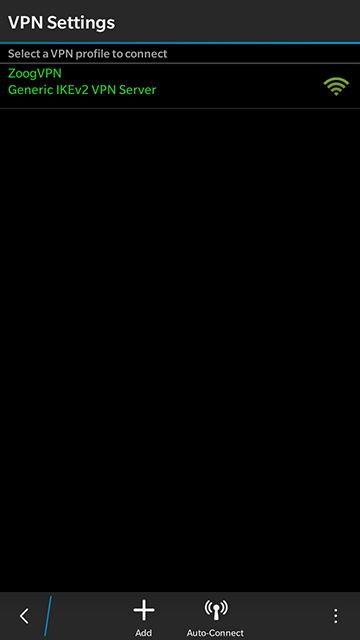
NB: This setup is designed to work without a Trust Certificate and other certificates, but in case you’ll need one (authentication error) you can download them from VPN Downloads page under ‘IKEv2 Trust Certificates’. You will then need to import certificates by going to Settings–>Security and Privacy–>Certificates and tapping on ‘+’ to import it by selecting the certificate downloaded.
NB: Please restart your device to ensure the smooth operation of your newly configured IKEv2 VPN.
NB: Make sure the date on your BB device is on ‘auto’ and not manually set.
NB: More information on authorization errors that you may experience and the certificates on Blackberry can be found in let’s encrypt certificates article.
Check that the flag has now turned to the flag of your desired country on the top of the page when logged in to your account.
Enjoy! You have now taken control of your Internet freedom, privacy, and security.
Don’t forget to connect with us on Facebook and Twitter. We strongly encourage Free Plan users to show their support on social media. Thank you.





















